
Looking for keyboards that register every keypress without ghosting? You’ve found the right place. We’ve tested dozens of mechanical keyboards to find the ones with true N-Key Rollover that won’t let you down in games or at work.
What is NKRO (N-Key Rollover)?
N-Key Rollover means your keyboard can register unlimited simultaneous key presses. Think of it like this: regular keyboards can only “listen” to a few keys at once, but NKRO keyboards hear every single key you press, even if you somehow press them all at the same time.
Most people think they’ll never need this feature, but here’s the thing – even in regular typing, you often press keys faster than you release them. When you’re typing “the” quickly, you might still be holding “t” while pressing “h” and “e”. Without proper rollover, some keystrokes get lost.
Gaming makes this even more important. In competitive games, you’re constantly pressing movement keys (WASD) while hitting ability keys, jumping, crouching, and using items. A keyboard that misses even one crucial keypress can mean the difference between victory and defeat.
The technical side is simple: older keyboards used a system that could only send 6 key signals plus modifiers like Ctrl and Shift through USB. This was called 6KRO (6-Key Rollover). Modern NKRO keyboards use advanced communication protocols that bypass this limitation completely.
Top 5 Best NKRO Keyboards
After months of testing keyboards across different price points and use cases, these five stand out for their reliable NKRO implementation and overall quality.
1. Wooting 80HE – Best Overall NKRO Gaming Keyboard
Primary Verdict: This is the ultimate keyboard for competitive gamers and enthusiasts who want cutting-edge technology that actually makes a difference.
Core Specs:
- Price Range: $200-270 depending on case material
- Size/Layout: 80% (Tenkeyless) with F-row and arrow keys
- Switch Type: Hall Effect magnetic switches (Lekker v2)
- Connectivity: USB-C wired with detachable braided cable
- Keycaps: Double-shot PBT with side-printed secondary functions
- Special Features: Analog input, Rapid Trigger, built-in OLED screen
The Typing Experience
The moment you start typing on the Wooting 80HE, you realize this isn’t just another mechanical keyboard. The Hall Effect switches feel incredibly smooth and consistent because they use magnets instead of physical contact points. There’s no scratchy feeling or inconsistency between keys that you sometimes get with traditional mechanical switches.
The sound profile is surprisingly refined for a gaming-focused keyboard. It produces a satisfying medium-pitched thock rather than the harsh clicking you might expect. The aluminum case dampens vibrations well, creating a solid typing experience that doesn’t sound hollow or cheap.
What makes this keyboard special is the analog input capability. Unlike regular keyboards that only know “pressed” or “not pressed,” the Wooting can detect exactly how far down you’ve pressed each key. This enables features like Rapid Trigger, which resets the key as soon as you start lifting your finger, allowing for incredibly fast repeated inputs.
The included wrist rest is substantial and comfortable for long gaming sessions. The keyboard itself has excellent stability with no flex or wobble, even during intense gaming moments.
Pros and Cons
The Good Stuff:
- The analog input technology provides a genuine competitive advantage in games where quick repeated inputs matter.
- The rapid trigger feature alone has helped many players improve their counter-strafing in games like CS2 and Valorant.
- The build quality is exceptional, with a premium aluminum case that feels substantial and durable.
Things to Consider:
- The keyboard comes with a steep learning curve.
- The software, while powerful, can be overwhelming for new users.
- The keyboard also produces a fairly loud typing sound that might not be suitable for shared offices.
- The premium price point puts it out of reach for many users.
- Some of the advanced features may be overkill for casual users.
Who It’s For
This keyboard is perfect for:
- Competitive esports players who want every possible advantage
- Keyboard enthusiasts who appreciate cutting-edge technology
- Gamers who play fast-paced titles like FPS games or rhythm games where precise timing matters
If you’re someone who spends hours gaming and wants the best possible input device, the investment is worthwhile.
2. Keychron Q3 Max – Best Enthusiast NKRO Keyboard
Primary Verdict: The perfect choice for users who want premium typing experience with full customization options at a reasonable price point.
Core Specs:
- Price Range: $175-195
- Size/Layout: 75% compact layout
- Switch Type: Hot-swappable (Gateron G Pro, Keychron K Pro, or custom)
- Connectivity: Triple mode – USB-C, 2.4GHz wireless, Bluetooth 5.1
- Keycaps: Double-shot OSA profile PBT keycaps
- Special Features: Gasket mount, rotary knob, south-facing LEDs
The Typing Experience
The Q3 Max delivers what many consider the gold standard of mechanical keyboard typing experience. The gasket mount design creates a typing feel that’s both bouncy and solid – imagine the satisfying compression of a premium car seat, but for your fingers. Each keypress feels cushioned and responsive without being mushy.
The sound signature is rich and deep, producing that coveted “thock” sound that keyboard enthusiasts love. This comes from the combination of the aluminum case, gasket mounting system, and foam dampening materials. Unlike gaming keyboards that often sound harsh or plasticky, the Q3 Max produces a refined acoustic experience.
The hot-swappable switches mean you can customize the typing experience exactly to your preferences. The included switches are excellent, but having the option to swap them out without soldering makes this keyboard future-proof. The south-facing LED design ensures compatibility with virtually any keycap set you might want to try.
Pros and Cons
The Good Stuff:
- The build quality rivals keyboards costing twice as much.
- The gasket mount system provides an exceptional typing experience that reduces hand fatigue.
- The wireless connectivity works flawlessly with minimal latency.
Things to Consider:
- The compact 75% layout crams keys closer together than some users prefer.
- The rotary knob can be accidentally activated during normal use.
- Some users find the default keycaps too thick, affecting the backlight brightness.
Who It’s For
This keyboard excels for:
- Programmers and writers who spend all day typing
- Keyboard enthusiasts who enjoy customizing their setup
- Professionals who want a premium typing experience without the gaming aesthetic
3. Corsair K70 RGB MAX – Best Gaming NKRO Keyboard
Primary Verdict: The ultimate gaming keyboard that combines reliable performance with premium features that enhance your gaming experience.
Core Specs:
- Price Range: $150-180
- Size/Layout: Full-size with dedicated numpad and media controls
- Switch Type: Cherry MX Red, Speed, or Brown switches
- Connectivity: USB-A with dedicated USB passthrough port
- Keycaps: Double-shot PBT keycaps with textured WASD cluster
- Special Features: 8000Hz polling rate, aluminum frame, magnetic wrist rest
The Typing Experience
The K70 RGB MAX strikes an excellent balance between gaming performance and everyday usability. The Cherry MX switches feel precise and consistent, with the satisfying mechanical feedback that makes both gaming and typing enjoyable. The keyboard has a solid, premium feel thanks to its aluminum frame construction.
For gaming, the 8000Hz polling rate creates an incredibly responsive experience. While most users won’t notice the difference from standard 1000Hz in daily use, competitive gamers report that the higher polling rate makes inputs feel more immediate and precise. The dedicated media controls and volume wheel are positioned perfectly for easy access during gaming sessions.
The included magnetic wrist rest deserves special mention. Unlike cheap foam wrist rests that flatten over time, this one maintains its shape and provides genuine comfort during extended gaming sessions. The magnetic attachment means it stays perfectly aligned but can be easily removed for cleaning.
Pros and Cons
The Good Stuff:
- The premium aluminum construction provides zero deck flex.
- The iCUE software integration allows for complex lighting effects and macro programming.
- The detachable USB-C cable with included USB-A adapter ensures broad compatibility.
Things to Consider:
- The full-size layout takes up significant desk space.
- The iCUE software can be resource-heavy and occasionally buggy.
- Some users report that the textured WASD keys wear down faster.
Who It’s For
This keyboard is ideal for:
- Serious gamers who play a variety of game genres
- Users already invested in the Corsair ecosystem
- Anyone who needs a numpad for work but wants gaming-grade performance
4. Ducky One 3 TKL – Best Typing NKRO Keyboard
Primary Verdict: The perfect keyboard for users who prioritize exceptional typing experience and build quality over gaming-specific features.
Core Specs:
- Price Range: $120-140
- Size/Layout: Tenkeyless (87-key) with standard layout
- Switch Type: Cherry MX Red, Brown, Blue, or Silent Red switches
- Connectivity: USB-C with detachable cable
- Keycaps: Seamless double-shot PBT with Cherry profile
- Special Features: Dual-layer PCB foam dampening, premium stabilizers
The Typing Experience
The Ducky One 3 TKL represents what happens when a company focuses purely on typing excellence. Every aspect of this keyboard is optimized for the best possible typing experience, from the carefully tuned stabilizers to the premium keycaps that feel substantial under your fingers.
The Cherry profile keycaps are slightly shorter than standard OEM profile, creating a more comfortable typing angle that reduces finger strain during long typing sessions. The seamless double-shot construction means the legends will never fade, and the smooth PBT material feels premium while resisting shine and wear.
What sets this keyboard apart is the attention to acoustic detail. The dual-layer foam dampening eliminates any hollow or pingy sounds, while the carefully lubricated stabilizers ensure that larger keys like the spacebar and Enter key sound as good as the letter keys. The result is a typing experience that sounds and feels remarkably consistent across the entire keyboard.
Pros and Cons
The Good Stuff:
- The build quality is exceptional, with premium materials throughout.
- The pre-lubricated stabilizers eliminate the rattling and scratchiness.
- The standard layout ensures compatibility with any keycap set.
Things to Consider:
- The lack of wireless connectivity.
- The subtle RGB lighting may disappoint some users.
- Some users also wish for hot-swappable switches.
Who It’s For
This keyboard excels for:
- Professional typists and writers
- Programmers who value consistent key feel and reliability
- Office workers who need a premium, quiet keyboard
5. Royal Kludge RK61 – Best Budget NKRO Keyboard
Primary Verdict: An incredible value proposition that delivers features and build quality typically found in keyboards costing three times more.
Core Specs:
- Price Range: $45-65
- Size/Layout: 60% compact with function layer access
- Switch Type: RK proprietary switches (Red, Brown, or Blue options)
- Connectivity: Triple mode – USB-C, 2.4GHz wireless, Bluetooth 5.0
- Keycaps: Double-shot ABS with integrated function legends
- Special Features: 1900mAh battery, gasket mount design, hot-swappable switches
The Typing Experience
For a budget keyboard, the RK61 delivers a surprisingly refined typing experience. The proprietary RK switches feel smooth and consistent, with the Brown option providing a satisfying tactile bump that rivals more expensive alternatives. The gasket mount design, unusual at this price point, creates a typing feel that’s more forgiving and comfortable than traditional tray-mount keyboards.
The 60% layout takes some adjustment if you’re coming from a full-size keyboard, but the well-designed function layer puts all the essential keys within easy reach. The function legends are integrated into the keycaps rather than cheaply printed on top, giving the keyboard a clean, professional appearance.
Battery life is exceptional, easily lasting over a week of heavy use in wireless mode. The triple connectivity options work reliably, with quick switching between paired devices using simple key combinations. For users new to mechanical keyboards, this provides an excellent introduction to the benefits without a massive investment.
Pros and Cons
The Good Stuff:
- The value proposition is outstanding.
- The build quality feels solid and reliable.
- The compact size is perfect for users with limited desk space.
Things to Consider:
- The compact 60% layout requires learning function key combinations.
- The proprietary switches may not satisfy users who want premium switch options.
- The ABS keycaps will eventually develop shine with heavy use.
Who It’s For
This keyboard is perfect for:
- Students and budget-conscious users
- First-time mechanical keyboard buyers
- Users who need a reliable portable keyboard for travel
NKRO vs 6KRO: Understanding the Real Difference
The difference between N-Key Rollover and 6-Key Rollover matters more than most people realize, but not always in the ways you might expect.
Traditional 6KRO keyboards can register six regular keys plus modifiers like Ctrl, Alt, and Shift simultaneously. For most typing scenarios, this seems adequate. After all, how often do you really press more than six keys at once?
The answer is more frequently than you think. Consider these common scenarios:
- Typing the word “ghosting” quickly while holding Shift.
- Playing an MMORPG where you’re moving with WASD, jumping with Space, using abilities with number keys, and holding Shift to run.
Suddenly, you’re approaching or exceeding those limits.
More importantly, 6KRO keyboards often have restrictions on which keys can be pressed together. Some combinations of keys that should work fine individually won’t register when pressed simultaneously, even if you’re under the six-key limit.
True NKRO eliminates these restrictions entirely. Every key can be pressed with every other key, in any combination, without conflicts or ghosting. This provides peace of mind that your keyboard will never be the limiting factor in your performance.
For competitive gaming, NKRO becomes essential. Games like StarCraft II, complex MMORPGs, or rhythm games often require pressing many keys simultaneously. Even if you rarely reach the limits, knowing that your keyboard can handle anything you throw at it removes a potential point of failure.
How to Test NKRO on Your Current Keyboard
Before buying a new NKRO keyboard, you might want to test your current one to see if it actually needs replacing. Here are several methods to determine your keyboard’s rollover capabilities.
1. Use Our Keyboard Rollover Tester Online:
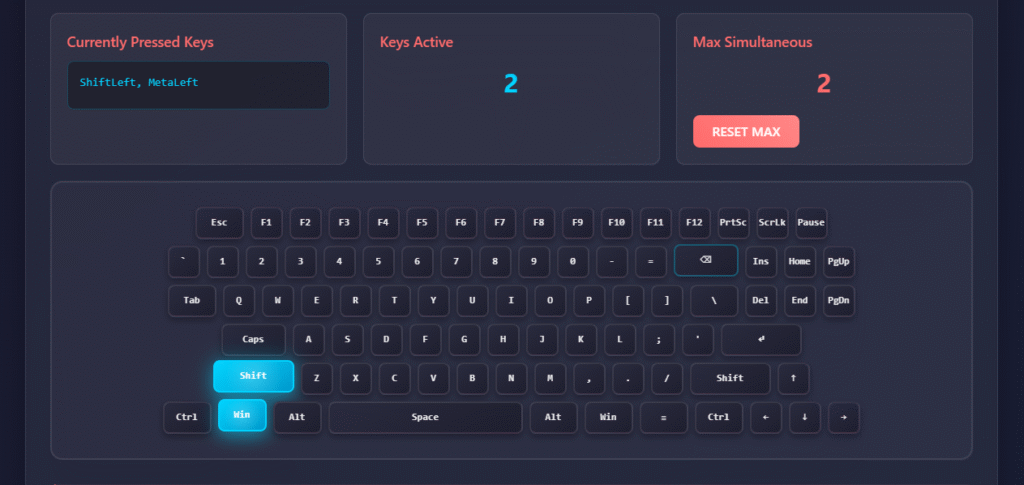
The most reliable method is using Degamerz Keyboard Rollover Tester, available as a free online tool. This interactive test shows you exactly which key combinations your keyboard can handle and where conflicts occur. Simply visit the tool, start pressing keys, and watch as it highlights which keys register successfully.
2. Perform a Manual Test:
For a quick manual test, try this sequence: hold down A, S, D, F, G, H, J, K, and L simultaneously while typing. If all nine letters appear, your keyboard has at least 9-key rollover. Continue adding more letters to find your keyboard’s limit.
3. Gaming-Specific Test:
Gaming-specific tests can reveal rollover issues that affect actual gameplay. Try holding W (forward), A (strafe left), Shift (run), Space (jump), and Ctrl (crouch) while pressing number keys 1-5 for abilities. Many 6KRO keyboards struggle with this combination, which is common in FPS and MMORPG games.
4. The “Pianist Test”:
The “pianist test” pushes keyboards to their absolute limits. Place all ten fingers on the keyboard and try to press all ten keys simultaneously, as if playing a complex piano chord. Only true NKRO keyboards will register all ten keypresses without conflicts.
Complete NKRO Keyboard Buying Guide
Understanding Switch Types for Different Uses

The switch type you choose affects both the feel and performance of your NKRO keyboard. Each category serves different needs and preferences.
| Switch Type | Feel | Best For | Example Switches |
|---|---|---|---|
| Linear | Smooth, consistent keystrokes | Gaming, fast typing | Cherry MX Red, Speed (Silver) |
| Tactile | Noticeable bump at actuation | Mixed use (typing/gaming) | Cherry MX Brown, Clear |
| Clicky | Tactile bump with audible click | Typing (private spaces) | Cherry MX Blue |
Linear switches provide smooth, consistent keystrokes without tactile bumps or audible clicks. Cherry MX Red switches require 45 grams of force and are excellent for gaming because they allow rapid double-tapping. Cherry MX Speed (Silver) switches actuate at just 1.2mm travel distance, making them ideal for competitive gaming.
Tactile switches offer a noticeable bump when the key actuates, providing feedback without noise. Cherry MX Brown switches are the most popular choice for users who both game and type extensively. Cherry MX Clear switches provide a more pronounced tactile bump, excellent for typists who want definitive feedback.
Clicky switches combine tactile feedback with audible clicks, making them ideal for typing but potentially disruptive in shared spaces. Cherry MX Blue switches are the classic choice, offering satisfying tactile and audible feedback.
Form Factor Considerations for NKRO Keyboards

The size and layout of your keyboard affects both functionality and available NKRO implementation.
| Form Factor | Key Count | Pros | Cons |
|---|---|---|---|
| Full-Size | 104+ | All keys present, robust NKRO | Large desk space |
| Tenkeyless | 87 | Saves space, familiar layout | No numpad |
| 75% | 80-84 | Very compact, keeps F-row | Cramped layout |
| 60% | 61 | Minimalist, portable | Requires function layers |
Full-size keyboards include the complete layout with numpad, function row, and navigation cluster. These keyboards typically offer the most robust NKRO implementation because they have more space for advanced circuitry.
Tenkeyless keyboards remove the numpad while keeping the function row and navigation cluster. This 87-key layout offers excellent NKRO performance while saving desk space for mouse movement.
75% keyboards compress the layout by removing gaps between key clusters while maintaining most functionality. They offer good NKRO performance in a very compact package.
60% keyboards strip down to just the main alphanumeric cluster, requiring function layers to access other keys. Despite their simplicity, many 60% keyboards offer excellent NKRO implementation.
Connectivity Options and NKRO Performance

The way your keyboard connects to your computer affects both NKRO capability and overall performance.
- USB Connections: Modern keyboards use advanced USB protocols to achieve full NKRO over standard USB connections. USB-C connections are becoming standard.
- Wireless Connections: Modern 2.4GHz wireless and Bluetooth 5.0+ implementations can maintain full NKRO, though may introduce minimal latency.
- PS/2 Connections: While largely obsolete, still offer advantages for NKRO implementation because they don’t have the same protocol limitations as USB.
Budget Considerations: Finding the Right NKRO Value

Under $75: Entry-Level NKRO Options
Budget NKRO keyboards have improved dramatically in recent years. The Royal Kludge RK61 leads this category by offering true NKRO, hot-swappable switches, and wireless connectivity at an incredibly low price point.
Other notable budget options include the Keychron V-series keyboards and the Anne Pro 2.
Compromises at this price point:
- Typically use ABS keycaps that will eventually develop shine
- Switches may not feel as refined as premium alternatives
- Basic construction and minimal sound dampening
$75-$150: The Sweet Spot for NKRO Performance
This price range offers the best balance of features, build quality, and NKRO performance for most users.
What you get in this range:
- PBT keycaps that resist shine and wear longer
- Premium switches from brands like Cherry or Gateron
- Solid construction with better sound dampening
- Additional features like wireless connectivity
Keyboards like the Ducky One 3 series and Keychron’s Q-series represent excellent value here.
$150+: Premium NKRO Keyboards
Premium keyboards in this range focus on cutting-edge technology, exceptional build quality, and features that provide tangible benefits.
What justifies the price:
- Advanced technologies like analog input (Wooting)
- Premium materials like full aluminum cases
- Extensive customization options
- Superior acoustic tuning and typing feel
While expensive, these keyboards often provide features that can improve performance for specific users, such as competitive gamers or professional typists.
Frequently Asked Questions About NKRO
Do I really need NKRO for gaming?
For most casual gaming, 6KRO is sufficient. However, competitive gaming in genres like MMORPG, MOBA, or rhythm games often benefits from true NKRO. The peace of mind knowing your keyboard won’t be the limiting factor is often worth the investment for serious gamers.
Will NKRO work with my older computer?
Modern NKRO keyboards use standard USB protocols that work with any computer made in the last decade. Some very old systems might not support advanced NKRO features, but basic functionality will always work. The keyboard will simply fall back to 6KRO mode on incompatible systems.
Does wireless connection affect NKRO performance?
Modern wireless keyboards can maintain full NKRO over 2.4GHz and Bluetooth connections. However, wireless may introduce 1-5ms of additional latency compared to wired connections. For most users, this latency is imperceptible, but competitive gamers might prefer wired connections for the absolute lowest latency.
Are expensive NKRO keyboards worth the cost?
This depends entirely on your usage patterns and preferences. If you spend many hours per day typing or gaming, the improved experience and durability of a premium keyboard can justify the cost. However, budget options now offer excellent NKRO performance that satisfies most users’ needs.
How can I tell if a keyboard has real NKRO or just claims to?
Look for specific technical specifications rather than marketing claims. True NKRO keyboards will specify “full N-Key rollover over USB” or similar technical language. User reviews and professional testing can verify actual NKRO performance versus marketing claims.
The most reliable way is to test the keyboard yourself using the methods described earlier in this guide. Reputable manufacturers typically provide accurate specifications.
Making Your Final Decision
Choosing the right NKRO keyboard comes down to matching features with your specific needs and budget.
| Use Case | Priority Features | Recommended Keyboards |
|---|---|---|
| Competitive Gaming | Low latency, high polling rate, analog features | Wooting 80HE, Corsair K70 MAX |
| Professional Typing | Tactile feedback, comfortable layout, build quality | Ducky One 3 TKL, Keychron Q3 Max |
| Budget/First Mechanical | Value, wireless options, hot-swappable | Royal Kludge RK61 |
For competitive gaming, prioritize keyboards with proven low-latency NKRO implementation and gaming-specific features like high polling rates and macro programming.
For professional typing and programming, focus on keyboards with excellent tactile feedback, comfortable layouts, and reliable build quality.
For budget-conscious users or those new to mechanical keyboards, look for models that offer NKRO performance and mechanical keyboard benefits without a significant investment.
Remember that the best NKRO keyboard is the one that fits your specific needs, workspace, and preferences. Don’t pay for features you won’t use, but don’t compromise on the basics that affect your daily computing experience.
